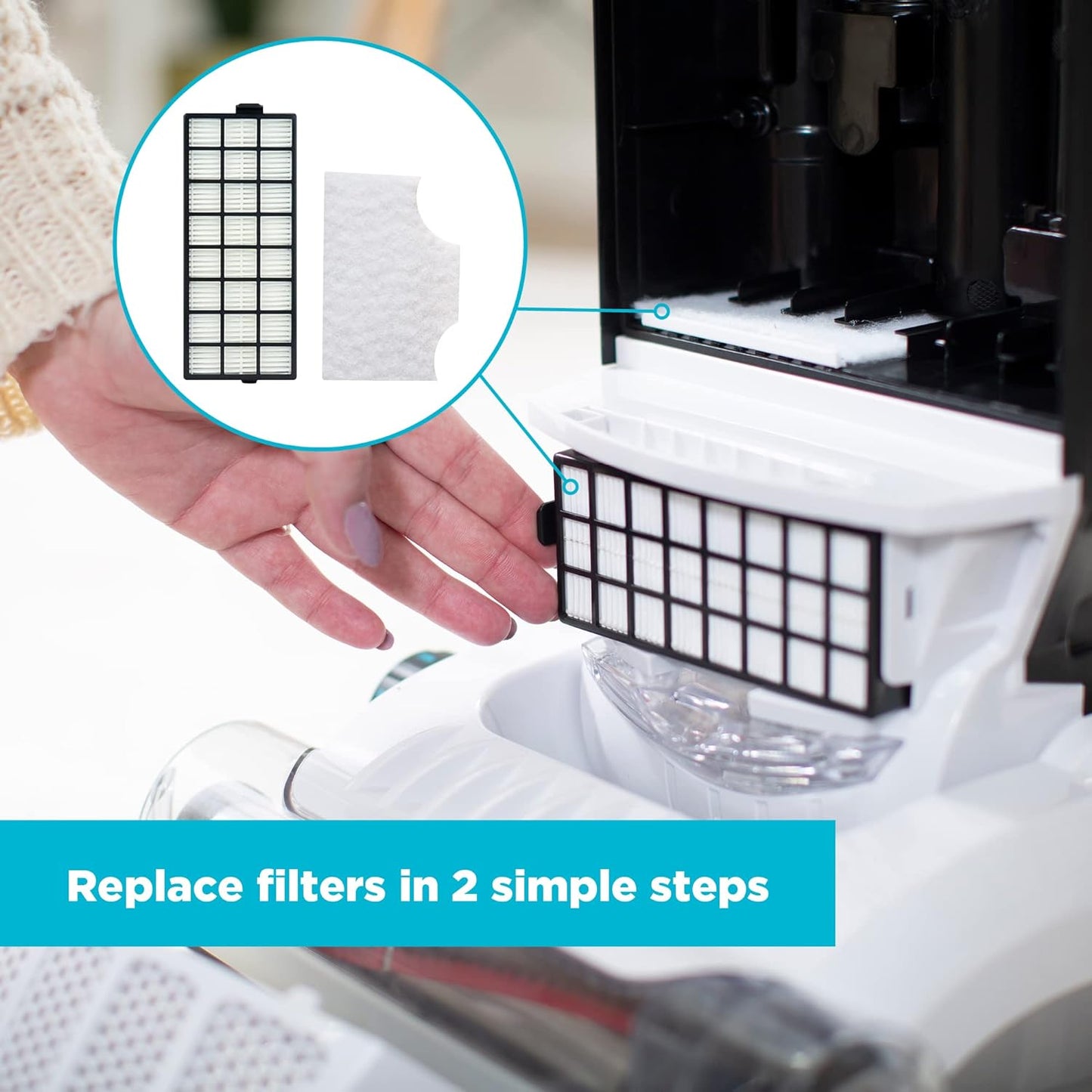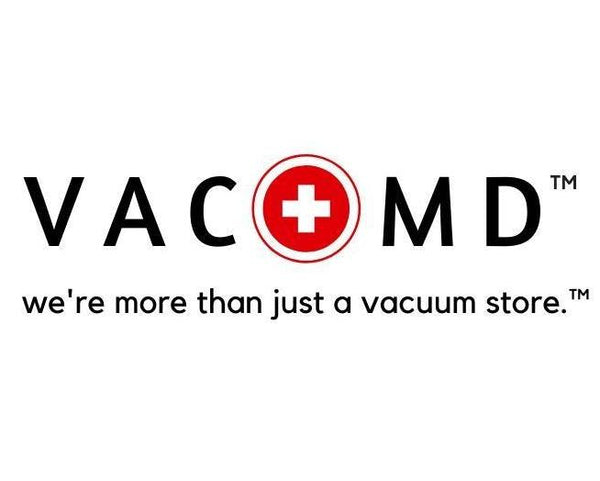Simplicity
HEPA Media Filter Set for S20EZM Allergy Upright
HEPA Media Filter Set for S20EZM Allergy Upright
Couldn't load pickup availability
These filters capture fine dust particles and protect the motor from dirt. Accumulated dirt in the bag compartment will be collected on the filters and may restrict motor performance. It is important to change the filters regularly.
How to Change the HEPA Media Filter
1. Unplug the vacuum. Remove the filter cover below the dust compartment cover
2. Remove the HEPA media filter by pushing in the tab on the left and rotating out.
3. Insert a new filter and replace the filter cover.
How to Change the Secondary Filter
1. Unplug the vacuum. Remove the bag compartment cover and remove the vacuum bag.
2. Remove the secondary filter by sliding it out from under the bag supporter.
3. Insert a new filter, replace the bag and bag compartment cover.
**NOTE**: Filters cannot be washed and reused. *To view these instructions with images, reference the Owner's Manual.
Share